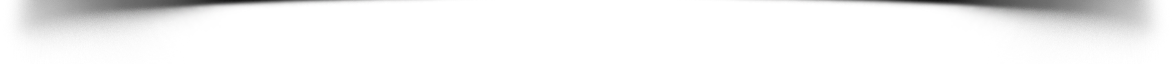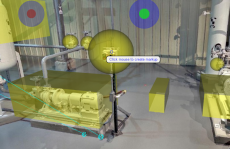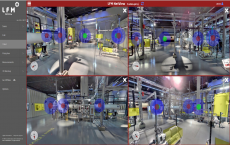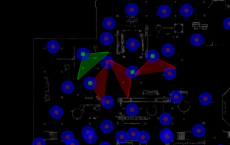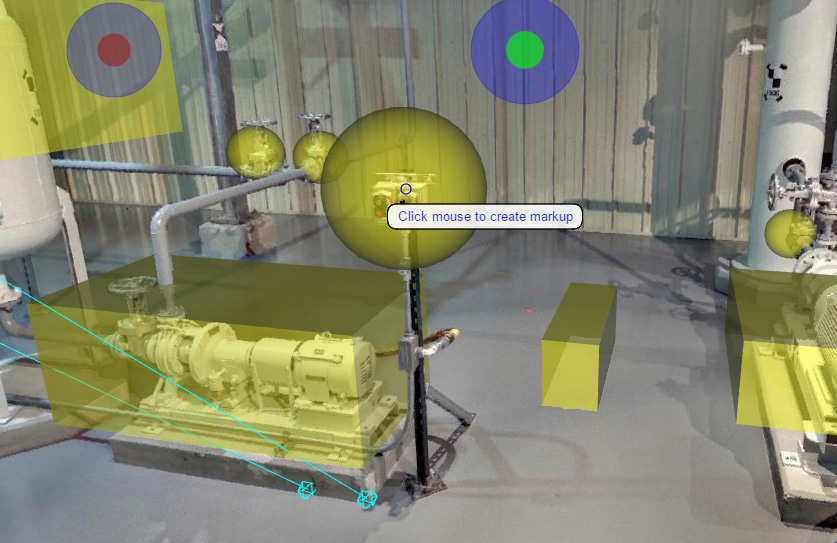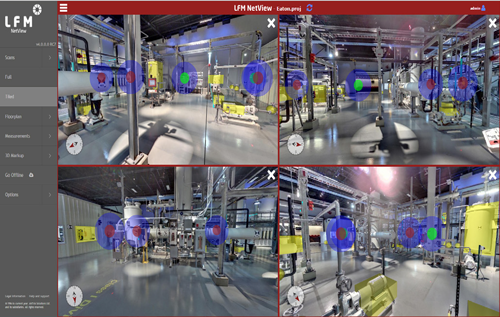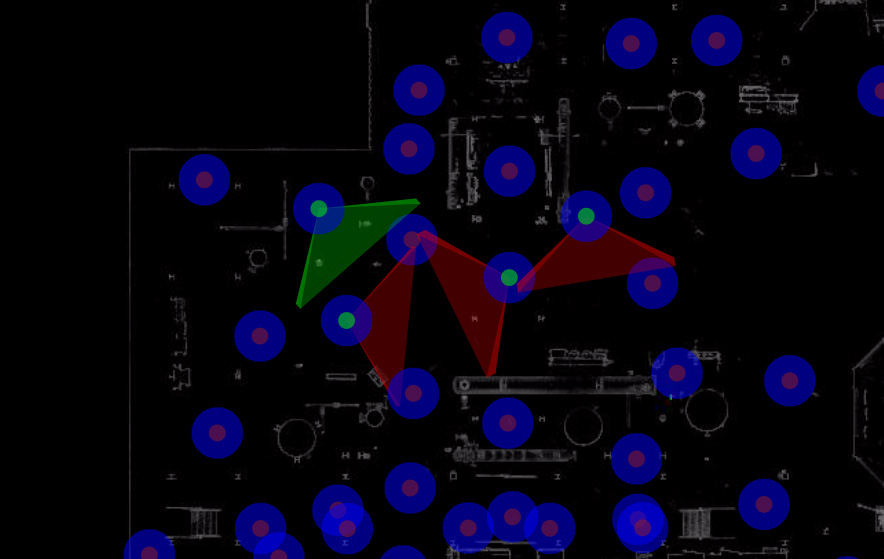Key Features:
- Extensive mark-up and measurement functionality facilitates the easy addition of intelligence to any asset.
- Tablet and Cloud enabled for truly global access and collaboration.
- The full project can be reviewed in the intuitive BubbleView™.
- The Online/Offline feature facilitates remote access for on-site operation.